Criminal History Background Clearance
Please note: Faculty and Staff are handled by Human Resources and should not use the process below. This website is for students and visitors only.
Purpose
Peabody College takes seriously the safety and security of minors and vulnerable populations who reside, study, and are served in various ways on our campus daily. As such, each faculty, staff, or student who has Peabody as their home college as well as others who are enrolled in various classes, labs, or work settings are required to undergo a criminal background check. This check is in accordance with Tennessee law.
Process
The background clearance process involves four steps that you must complete in an Oracle Learn course titled Peabody Background Clearance Process.
There are three different offerings (sections) of this course: Fingerprint, Non-Fingerprint and Recheck.
Be sure you are enrolled in the correct offering!
*Please note that there is a temporary glitch in the system and the enrollment tab may say “Join Waitlist”. Please choose that and you will be enrolled in the course. There is no waitlist.
Background checks are valid for four years. If your Peabody clearance has expired, please use the Recheck link above to update your clearance. Note that all rechecks are done online. There is no need to re-fingerprint.
Your program of study determines which type of background check is required. Click here to view program requirements.
If you have had a background check within the last four years we may be able to accept that clearance.
If your program of study requires a fingerprint check, the previous check must have also been fingerprint. For the previous check to be considered, please send either a copy of the clearance report, or a verification letter from the entity that required your screening to bco@vanderbilt.edu for consideration. The letter, on letterhead, should include your name, the date and type of check (e.g. fingerprint, criminal background, etc.), and that there were no findings. If accepted, you may still be required to recheck during your program of study, depending on the expiration date of the previous check.
Background checks done for TSA or Visa status cannot be accepted.
Even if we can accept your previous clearance, you must complete steps 1-3 in the Oracle Learn course.
Please contact bco@vanderbilt.edu with any questions.
Note: you may be pre-enrolled in the course. This will show in the "my learning" section of your account when you log in. If you are not pre-enrolled you can self-enroll.
Log In
Log into Oracle Learn using the Company Single Source sign in and your VUNet ID and password.
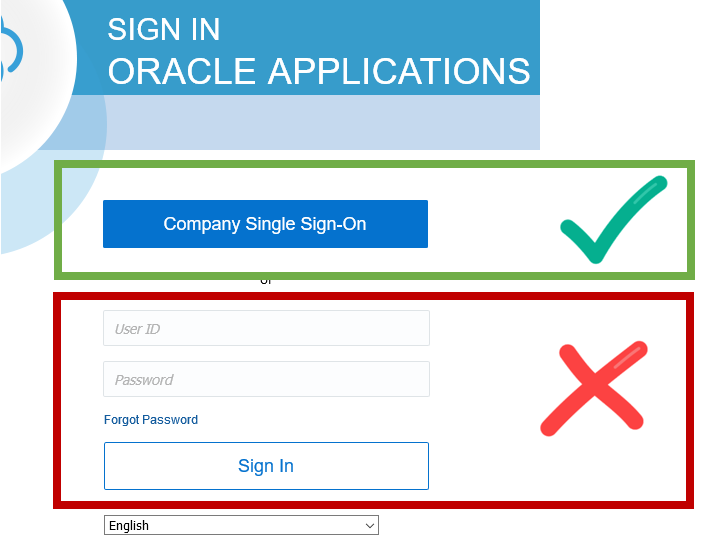
Background Clearance Policies
Contact Us
Office: 210 Peabody Administration Building
Email: bco@vanderbilt.edu
Phone: 615-322-8270